As the digital workspace continues to evolve, Slack has emerged as the go-to hub for remote teams across the globe. Its secret sauce? An amalgamation of diverse features designed to optimize team communication. However, one such aspect that often slides under the radar yet holds the potential to redefine your workspace is Slack message formatting.
Check out this potent feature and unlock a new paradigm of efficient communication.
Embrace the Basics of Slack Message Formatting
Like any other tool, mastering Slack starts with grasping basic formatting. The essential rules of Slack message formatting are quite straightforward — encase your text with asterisks (*) for bold, underline it with underscores (_) for italics, strike it out with tildes (~) for strikethrough. Also, use backticks (`) to wrap inline codes or triple backticks (“`) to create a multiline code block.
Creating lists is a walk in the park with Slack. Kickstart each line with asterisks (*) for bullet points or numbers (1.) for a numbered list. To hyperlink text, the format is <URL|linked text>, a neat way to sidestep long, unsightly URLs and maintain readability.
Unlock Advanced Slack Message Formatting
With a firm understanding of the basics under your belt, it’s time to dive into the vast world of advanced Slack message formatting. This domain is particularly beneficial when sending intricate updates, presenting logs, and preparing rich text with an emphasis on precision.
The jewel in the crown of advanced features is the Slack ‘Block Kit’ — a potent UI design framework that bolsters message design flexibility. Blocks help construct well-segregated and comprehensive messages, overcoming the challenge of data density. However, remember that ‘Block Kit’ is not a native Slack feature. Its benefits unfurl through the Slack API or Slack-integrated apps.
Leverage Markdown for Slack Message Formatting
Slack taps into the simplicity of markdown language, facilitating easy text formatting. Analogous to headers in HTML, # and # # can be employed for headings and > for block quotes in markdown language. The use of markdown extends beyond text, allowing you to embed photos, documents, and videos, among other media elements, in your messages.
Embedding multimedia with markdown on Slack requires an exclamation mark !, followed by [] for alternate text, and () containing the URL of the media. Remember, these features will only manifest if your Slack workspace supports them.
Configure Your Slack Message Formatting Preference
Transform your Slack usage by setting up your unique message formatting preferences. The ‘Preferences’ segment, under the ‘Messages & Media’ section, presents three alternatives:
- ‘Clean’ – Transforms all URLs into clickable links, eradicating formatting symbols.
- ‘Show markdown format symbols’ – Retains format symbols such as *.
- ‘Convert my typed characters into emojis’ – Self-explanatory.
You can opt for the preference that resonates most with your work style.
The Final Word
Wielding the power of Slack message formatting has significant implications for corporate efficiency. Exploiting formatting tools elevates the readability of your messages, fueling team productivity and fostering robust engagement. It’s time to pivot in the world of virtual communication and revolutionize your Slack workspace with effective message formatting.
Photo by Mateusz Haberny x pexels.com