YouTube is one of the best video streaming websites, and one of the most popular social media platforms. YouTube owes its popularity to its extensive and inexhaustible libraries of videos on absolutely any and every topic. Whether you are looking for entertainment videos, educational videos, or tutorials – YouTube has absolutely everything.
While YouTube has all these merits, it also has one major drawback – the fact that you have to load or buffer a video every time you open its webpage. This can be a major inconvenience for some users, especially when you consider the fact that you spend your data MBs every time you load a video. Additionally, users that have poor internet connectivity in their residential or school areas face a lot of trouble as the video loads very slowly and this wait can be pretty annoying. The solution to this is to download YouTube videos using software like Savefrom.
Software like Savefrom allows users to download videos directly from YouTube, and lets go of the hassle of loading a video every time a user wishes to watch it. By using Savefrom they can simply download their favorite videos and then view them on the go.
A major benefit of Savefrom is that other than YouTube, it also acts as a Facebook video downloader and allows users to download videos directly from Facebook. Many content creators upload their video content only on Facebook and don’t have YouTube channels at all. Hence, if a user wishes to download a video from Facebook too, they can do so using Savefrom.
Why is Savefrom the best YouTube downloader?
Savefrom is a very convenient way for one to download videos especially because of all its different features. Some of its features are listed below:
1. Allows downloads in multiple formats
Savefrom allows users to download videos in multiple formats including mp3, mp4 and in different qualities such as 440p, HD, Full HD, etc. Hence, users can download the video depending upon its purpose. For instance, if users are downloading a music video only to listen to the music and not to view the video, they can download it in mp3 format. If users are downloading an educational video to demonstrate in class, they can opt for downloading a full HD video, etc.
2. Allows downloads from multiple platforms
Savefrom allows users to download videos from multiple platforms including YouTube, Facebook and Instagram amongst others. Hence, wherever or whichever website you see a video on that you are looking to download and save, you’d be able to do that using Savefrom.
3. Allows you to download videos directly
While users can simply copy the link of the video they are looking to download and paste it on Savefrom’s website for it to download, they can also do so directly without leaving the website at all. By downloading Savefrom’s extension for their browser, they would be able to download videos using the small downloading buttons on their browser. This is highly convenient as this means that users can download a video while viewing it with no trouble at all.
4. Allows you to download videos by changing the URL
While Savefrom has extensions and dedicated forms to download videos from popular social media and video sharing websites, it also allows users to download videos directly from any webpage. In order to download videos directly, without using the browser extension, the user only needs to add sfrom.net/ or savefrom.net before the webpage’s URL and its link. The user would then get an interface that would include a list of all downloadable videos within the selected website or the webpage.
Photo by freestocks.org from Pexels