Every gamer knows that the right setup can transform the entire gaming experience, making the difference between frustration and exhilaration. Whether you’re diving into expansive open-world RPGs, battling it out in competitive eSports, or testing your reflexes in fast-paced shooters, your gaming environment should be as high-performance as the games you play. That’s why we’ve crafted this comprehensive guide to help you design the best gaming setup.
Before you dive into building your perfect station, there are a few key considerations to keep in mind.
First, think about what platform you’ll be gaming on, whether it’s an Xbox, PlayStation, or PC. Next, assess your available space and the type of layout that will suit your needs best. Finally, let’s not ignore the budget; balancing performance with cost is crucial for a winning setup.
From the latest gaming monitors with ultra-fast refresh rates and curved screens for immersive visuals to versatile accessories like light bars that eliminate glare and free up desk space, this guide has everything you need. We’ll also explore ergonomic desk solutions to ensure that long gaming sessions remain comfortable and stress-free. Whether you’re a casual gamer or a dedicated enthusiast, we believe the only acceptable outcome is a setup that’s nothing short of exceptional.

Choosing the Perfect Gaming Desk Setup
A great gaming desk setup is more than just a piece of furniture; it’s the command center of your gaming universe. The right desk can help you stay organized, improve comfort during long gaming sessions, and even elevate your overall gaming experience. But with so many options out there, how do you choose the perfect one for your needs? Let’s dive into the different types of gaming desks and what makes each one a great choice.
Types of Gaming Desks
1. Standing Desks Standing desks are a fantastic option for gamers who want to prioritize health and posture while gaming. These desks let you alternate between sitting and standing positions, which can reduce the strain on your back and improve circulation. Modern standing desks often come with programmable height settings, allowing you to switch positions with the press of a button. Pairing a standing desk with a comfortable, ergonomic gaming chair gives you the best of both worlds—mobility and comfort.
2. L-Shaped Desks If you have a corner space to work with, an L-shaped desk could be your best friend. These desks offer a large surface area, making them ideal for gamers who use multiple monitors, a keyboard, a mouse, and additional peripherals. The extra space can also accommodate other essentials like speakers, controllers, and even decorative elements to personalize your setup. Plus, L-shaped desks often have built-in cable management features, keeping those pesky cords out of sight.
3. Compact Desks For gamers working with limited space, compact desks are a lifesaver. Despite their smaller footprint, these desks are designed to maximize functionality. Look for models with built-in storage, such as shelves or drawers, to keep your gear organized. A compact desk doesn’t mean compromising on style or comfort—many options are sleek, sturdy, and specifically tailored for gaming setups.
Essential Features to Look For in a Gaming Desk
Now that you know the types of gaming desks available, it’s time to focus on the features that can make or break your gaming setup. Here are some key factors to consider when choosing the perfect gaming desk:
● Durability: Your desk needs to handle the weight of your gaming gear, including monitors, a PC tower, and peripherals. Look for materials like steel frames or high-quality wood for longevity.
● Cable Management: A clutter-free desk not only looks better but also prevents accidents. Many gaming desks come with built-in cable management systems, such as grommets or trays, to keep your wires organized.
● Surface Area: Make sure your desk has enough room for all your gaming essentials. If you’re using multiple monitors, measure the space to ensure a proper fit.
● Ergonomics: A good gaming desk should support your comfort during extended gaming sessions. Features like adjustable height, wrist rests, or a monitor stand can reduce strain on your body.

Setting Up Your Gaming Desk for Maximum Comfort
Once you’ve chosen the right gaming standing desk, the next step is setting it up for peak performance and comfort. Here are some tips to get started:
1. Monitor PlacementPosition your monitor at eye level to prevent neck strain. Use a monitor stand or adjustable arm to achieve the perfect height. If you’re using multiple monitors, arrange them in an arc to reduce head movement.
2. Lighting MattersProper lighting can make a huge difference in your gaming experience. Avoid harsh overhead lights that cause glare on your screen. Instead, consider using LED strips or a monitor light bar to create ambient lighting.
3. Chair AlignmentPair your desk with an ergonomic gaming chair that supports your lower back. Adjust the chair so your feet are flat on the ground, and your arms form a 90-degree angle while using your keyboard and mouse.
4. Cable ManagementUse zip ties, cable sleeves, or built-in desk features to organize your cords. A tidy setup not only looks great but also makes it easier to troubleshoot any technical issues.
5. Decor and Personal TouchesAdd some personality to your setup with decorative elements like RGB lighting, figurines, or posters. These small details can make your gaming station feel more inviting and uniquely yours.
Choosing the perfect gaming desk setup is about finding the right balance between functionality, comfort,
and style. Whether you go for a versatile standing desk, a spacious L-shaped desk, or a compact option
for smaller spaces, the key is tailoring the setup to your needs. Once your desk is in place, focus on
organizing your space and adding personal touches that enhance your gaming experience. With the right
setup, you’ll be ready to take on every challenge your favorite games throw your way — comfortably and
in style.