In today’s competitive world of business development, there needs to be a more accessible manner of handling work issues out of the office. More often than not, business entrepreneurs cannot afford an entire payroll or even an assistant to handle sensitive matters which require your sole attention. This is because being a new business; you need to know that each and every prospective client has a direct lifeline to you, proving loyalty and focus but most of all, peace of mind that their money is investing into a promising venture. If you need affordable assistance you are in luck, modern businesses demand on the go focus from businesses and the internet is happy to oblige. Here are 7 of the best mobile apps which have been developed to help you manage your matters out of the office and on the go.
1.Hootsuite
In the provision of you having social media accounts for your business, which any modern business owner does, Hootsuite is one application you should invest in. This app has been designed to send out tailored posts, tweets and LinkedIn status updates to social media pages. You can set dates and times for allocated updates to give the impression you have a company with an online presence. By the looks of things, a site like novibet.co.uk can easily pull this off.
2. WebEx
As a business owner, you are required to be in multiple places at once, meetings events and the like. With WebEx you can attend all the above by hosting meetings and organizing online events. You are able to share files and touch base with colleagues, employees and business clients.
3. DocuSign
Gone are the days where you needed a faxmail. Now you are able to sign documents, a vital part of being a business owner, from your mobile device. Any scanned document requiring your million dollar signature can now be accessed from this platform and you can forward the documents to where they need to go.
4. Google Drive
Keep all your documents stored safely to the cloud, or Google Drive. This app allows you to sync everything you need to a safe and secure location despite having a faulty laptop or losing all your mobile notes. Everything is backed up safely.
5. Dropbox
Keep all your projects, large files, and docs in one place and add allocated members to access these documents on the cloud. Dropbox is ideal for sharing content or files too big to send over the internet to a number of people.
6. Google Photos
Despite this app being made for photos, there are many emails with image attachments, save them to your mobile device which syncs with the app and if you accidentally delete the photos, you still have them stored on Google Photos.
7. Evernote
Keep all your quick ideas in one place and store relevant images into this digital notepad to keep track of fleeting thoughts which could generate profit for your business.
Make your life easier and improve your quality of business management by utilizing mobile applications and cutting out unnecessary expenses you would have otherwise spent on keep order in your business.
Photo by Kira Schwarz from Pexels