Should I upgrade to Catalina? This is the conundrum many Apple computer users find themselves in. So, which way to go? Read on for deeper insight.
One of the top reasons to use Macs over PC is having a one-stop-shop for hardware and software concerns. Because Mac controls both, you get software that’s specifically tailored to your machine.
But every now and again, an operating system (OS) update falls short. If you’re asking ‘should I upgrade to Catalina,’ you are not the only one.
There are pros and cons to upgrading to Mac OS Catalina especially if you’re in the developer community. Check out this overview of the advantages and disadvantages to the Catalina upgrade.
Should I Upgrade to Catalina?
Apple is known for improving its hardware through the consistent release of upgraded operating systems. Every now and again, these releases bring so many new bugs, they aren’t worth the effort.
The macOS Catalina 10.15 is filled with enough bugs to give developers pause. For some, the issues outweigh the benefits of making the OS switch.
The choice is ultimately up to you as Mac doesn’t make any of its upgrades mandatory. You can choose to wait it out if the cons outweigh the pros for you.
Here are some of the issues to consider before upgrading to Catalina:
Security
Apple offers highly secure operating systems, but Catalina takes it a step too far by limiting access to apps bought outside the Mac App Store. You’ll be required to re-authorize these applications and files.
You can still access apps that aren’t notarized but it won’t show in your dialogues. You’ll need to search system preferences to give each app permission.
It’s a way to keep the computer more secure but adds a few too many steps for anyone using third-party applications. If you prefer not to be completely reliant on Apple’s app store, the new Gatekeeper Software might make Catalina a deal-breaker for you.
Cloud Access
The Reminders app has been going through bug issues across devices, but the recent Catalina release was supposed to address this. Instead, you’ll find the same problems including new ones like accessing reminders in iCloud.
Some users will find trouble signing into iCloud at all. Make sure you do a full iCloud backup if you do decide to install Catalina in case you need to restore your system using one of the supplemental updates.
32-bit Support Removed
One major issue in the new OS is that there is no longer any support for 32-bit apps. Both 32-bit and 64-bit apps worked fine in previous operating systems catching many users off guard.
You have two main options for your 32-bit apps in Catalina. The first option is porting the app into 64-bit which will usually happen automatically if the second version is available.
The second option is upgrading your app which could come at a cost. Some upgraded apps now come with a subscription model in the new operating system.
There is a workaround for apps like uTorrent macOS Catalina by upgrading to a free version of Folx.
To see which of your apps are in 32-bit by going to the Apple menu, clicking ‘About this Mac’ and opening ‘System Report.’ Under ‘Software’ search the ‘Application’ menu to see which of your current apps are 32-bit and which are 64-bit.
The Benefits of Catalina
Apple is always fixing bugs. There won’t be a release that’s completely bug-free no matter how long you wait.
If you are still on the fence about the setbacks in the Catalina operating system, consider whether these advantages outweigh the disadvantages.
Security
Security features are a gift and a curse in the Mac OS. In order to keep your computer safe, there has to be limits on what’s allowed to access your OS.
The same Gatekeeper that makes finding information inconvenient checks the app for known security issues. It’s a part of a security suite that works with the T2 security chip.
This chip automatically encrypts data while allowing trusted software greater access to your computer’s data. It’ll support an Activation Lock just like an iPad or iPhone so you can remotely lock your device, erase it or reactivate it if it’s stolen.
Sidecar
Turn your iPad into a second screen using the Catalina Sidecar update. You can use it either as an extended display or a mirrored display.
Using the iPadOS in tandem with your computer, you can use the Apple Pencil to complete important tasks.
You can connect wirelessly, so this works at home as well as on the go, to amp up your productivity. You can also use this tech to work on your Mac with the Apple Pencil.
Some Mac apps allow you to use the Sidecar feature to mark up items on your Mac when your iPad is the display. This makes having a dedicated drawing tablet unnecessary in some cases.
Entertainment Galore
Apple TV has finally made it’s way to the Mac replacing an almost obsolete iTunes app. You’ll also find a new and improved section of games under Apple Arcade.
These arcade games come with similar high-resolution graphics as the ones in the Apple TV version. Apple Music completely replaced iTunes in the new version, but you have to be an Apple Music subscriber to fully appreciate the shift.
Subscribe to Apple TV+ to get access to premium movies and TV shows on the streaming service. With podcasts, you can now pick up where you left off between devices so you don’t miss a beat.
Choosing the MacOS Catalina
Should I upgrade to Catalina? That depends on whether you can lose iTunes and access to third-party apps and hardware.
The Gatekeeper software on the new OS keeps security breaches at bay but at the expense of some specialty apps. If these issues don’t concern you, go ahead and upgrade to take advantage of new entertainment and security features.
For more information and business tips, check our blog for updates.