Technology has transformed the gaming industry in numerous ways. Nowadays, you can play your favorite games and stream them online. Have your tried to play online with a streamer VPN (Virtual Private Network) to protect your data and stay safe from getting SWATTED by other gamers?
How do I start streaming on Twitch? First of all, decide on the games to Twitch, and set up a Twitch channel. Create an online identity by building a group of followers. However, if using a console to stream your videos, there are few things you need to succeed.
Here are tips to help you become a successful console streamer on Twitch:
- Set up a gamer profile
You probably use your console to play different games. However, you should fill out a gamer profile on your console when twitching online. Most players will want to review your bio and may be interested in checking your stream.
Add your console’s gamer ID, and this allows your fans to add you and play with you. Have a detailed profile, to enable your viewers to know more about you. Moreover, be respectful to other games, and this will help you have a community that you enjoy.
- Change your console settings.
Modify your console settings to broadcast high-quality videos. A few adjustments can give your fans a better show, making hem likely to come back. Also, turn on the subtitles of your game, mainly if your game follows a storyline. This way, it will be easier for your viewers to follow along as you play.
- Use high-quality headsets
Your console comes with standard headsets, but you can upgrade them to one with a surround sound and a great microphone. With quality surround sound, it will be easier to hear happenings around you. It will help you give your viewers the best experience. If you lack audio or have a bad mic, you’ll likely lose viewers to other players.
- Charge your gaming equipment before streaming
Charge your headset and controllers, and this ensures that your batteries last throughout your stream. Acquire long cables to enable you to connect to the console; this will improve latency for a better gaming experience. Also, connect your console to your router to ensure stable internet connectivity. With wired connectivity, you’ll stream faster and not have to bother about poor quality or buffering.
- Set your webcam appropriately
Although you may love using inbuilt webcams, they are of lower quality. You’ll also have to sit closer to fill the frame. Acquire a high-quality webcam, and connect it with cables closer to your face. Also, use a tripod stand and the right lighting, and this will help give your viewers the best picture. Declutter the area around you, things on your screen can distract viewers from your content.
- Connect your console to a PC
Streaming through a PC offers many gains. It allows you to have stream alerts, overlays, and many other features that will enhance your videos’ overall quality. This way, you entertain your views more and have an edge over your competitors.
- Interact with the audience
Interacting with your audience has a significant impact on your game. Allow your viewers to play with you and react to how you’re playing. Playing with viewers will help grow your community and enhance the levels of entertainment. However, set some rules for the fans you can play with and how much they can chat. Also, don’t let this affect your video quality.
Take home
It’s not easy to be a successful console streamer on Twitch. However, there are various things that you can do to better your gaming experience. Consider the above tips for entertaining your views more, gain more followers, and become a better streamer on Twitch.