Whilst the internet is a great tool and has revolutionised the loves of many, it also comes with its dangers, not the least from those corrupt operators and cyber criminals who are looking to exploit the ignorant and the unprepared by trying to steal their personal information like bank details.
The best way to stay safe online is to make sure that you control all access to your personal data. Whether that is seeing how to download vpn for pc or just being more vigilant with your privacy settings.
Here are seven recommended steps.
- Update mobile devices and computer frequently
Whilst installing updates provided by operators with latest security settings can be a pain because of the time they can take to install, they are there to protect your device and they should not be ignored.
Cybercriminals are always finding new ways of getting around existing security settings, so it is important that you have the latest and best defenses available.
2. Never click on suspect links or attachments
If you do not know the source of a link or attachment, do not click on it. Often these links contain malware that scammers use to either infect your system with a virus or take over your system. Never open an email that claims you can win money in a contest.
3. Only visit trusted sites
Only visit the websites of companies that you can trust.
For example, if you want to find the best online casinos for Canadian players, any of these listed in this guide are reliable because they have been verified by industry experts.
4. Never store credit cards or bank details online
In normal life you would not share your bank or credit card details with tour neighbors, so why should you share them with your computer or mobile device. What happens if somebody gets hold of our device, or your information is compromised in any way?. Before you know it, your bank account will be empty and there will be nothing anybody can do about it.
5. Do not use obvious passwords
One of the easiest ways for anybody to get access to a device is because somebody has used an obvious password – for example, their name, their birthday, the name of their favorite pet, or a simple set of sequential numbers.
Create strong unique passwords, using a combination of letters and numerals, change them frequently and never write them down where somebody else can see them.
6. Check the privacy settings
Check the privacy settings used by social media platforms, and make sure that you are comfortable with the online profile used to ensure nothing is disclosed that you do not want to be seen.
In addition, be careful sharing your social media accounts with strangers, and check your location settings as well.
7. Avoid Public Wi-Fi
Public Wi-Fi is rarely safe.
One of the most common threats posed by such networks is Man-in-the-Middle Attacks which is are a form of online eavesdropping, whereby attackers can read all your transmissions, and what you thought was private becomes fundamentally compromised.
In addition, hackers can slip malware onto a computer without the owner ever knowing it, because of the various software vulnerabilities inherent in operating systems and programs.
Cybercriminals also have special software kits that enable them to access everything that people are doing online – a practice known as snooping and sniping.
Instead, use a VPN (Virtual Private Network) when surfing on your PC or mobile device in public areas.
Photo by Dimitry Zub from Pexels