No products in the cart.
If you’re choosing new technology tools for your business, you’ll think about how it’ll help you meet organizational goals, but what about how easy it is for your teams to use? IT leaders in organizations of all sizes have to find that ideal balance between what the business needs to achieve and what employees need to be successful and productive. A lot of this will ultimately come down to user experience.
In a recent JumpCloud study, more than 40% of senior IT leaders said product ease of use was the main reason they selected the tools they did. The number one factor influencing purchase decisions was the ease of use compared to the current solution.
With that in mind, the following are things to know about what defines ease-of-use with tools and how to balance usability with effectiveness.
How Do You Define Ease of Use?
There’s something called the technology acceptance model or TAM that can be a framework for evaluating ease of use when choosing new tools. This model looks at perceived usability combined with perceived ease of use as a way of predicting user adoption.
Factors to consider and prioritize when evaluating tools include:
- No coding required: When tools don’t need any coding, then people with lower technical expertise levels can use them.
- Automation: Any time a new tool automates workflows or processes, this can help improve productivity, save time, boost accuracy and reduce human error. Then your employees are going to appreciate all these benefits and focus more on high-level thinking and work.
- Minimal toil: This term in the TAM refers to a tool that will improve productivity and efficiency.
- Easy integration: When choosing any type of new tool, for ease of use, it needs to be able to integrate with your current architecture and infrastructure.
- Scalability: Your hope is always to grow your business, and you’ll also face inevitable evolution, so your technology needs to keep up.
- Built-in Security: Tools with security features already built-in are going to be best-suited to modern environments.
Why Is Ease of Use a Top Priority?
Ease of use is an essential focus for businesses for a number of reasons, including the following:
- When you choose solutions that are inherently designed with ease of use in mind, it will lower your employee training costs.
- You’ll be able to have lower employee costs with more straightforward solutions because you won’t need so many high-level IT professionals.
- You’ll see a faster return on your investment because user-friendliness leads to more immediate outcomes.
- With user-friendliness as a key priority, you’ll see a faster time to value and ramp time with new tools.
- Your employees will be more satisfied and as a result, more engaged and productive.
- If you have employees on your team who aren’t necessarily comfortable with new technology, user-friendliness will help them adopt the tool faster.
- You’ll be able to stay agile as a business and respond to change faster when you aren’t dealing with clunky tools and workflows.
Balancing Ease of Use with Other Considerations
While user-friendliness may be a big priority, it can’t be the only one. Choosing tools means that you have to balance this one priority with many others. Some of those other factors that become relevant include:
- Even if you find a great tool as far as how user-friendly it is, if it doesn’t exist with your current ecosystem or you’d need to do extensive manual integrations, then it’s likely not worth the time or resources it would require.
- Would you need to do significant customizations to your current stack? Would these customizations put a strain on your budget, or do you even have the budget for them?
- Do you have the ability to define a clear business case for the use of the technology? You’ll need to be able to justify why you believe the change is necessary.
- Could the use of the new tool negatively affect security?
- What’s the cost? Many modern tech tools will end up saving money, but the initial costs can be high.
- How much user hesitancy are you going to face? If you have employees who are very involved with legacy solutions, they’re going to be hesitant about implementing new technology. That means you’re going to be spending more time, money and other resources on implementation.
Ultimately the goal with user-friendliness and new tools is to balance the benefits and the costs. You of course want the benefits to outweigh the costs, and usability factors have to be a key consideration in this ratio.
Photo by Natalia Kolotvina from Pexels